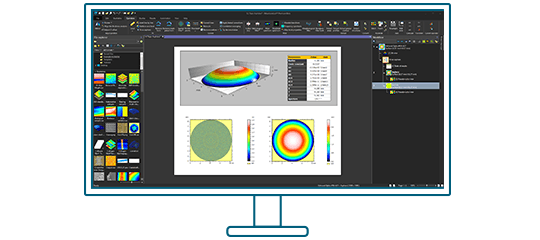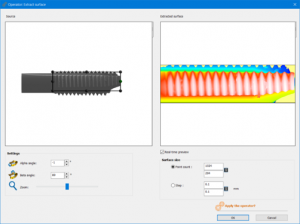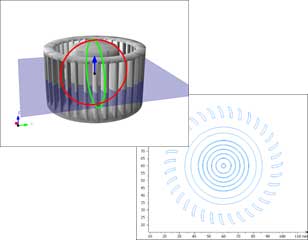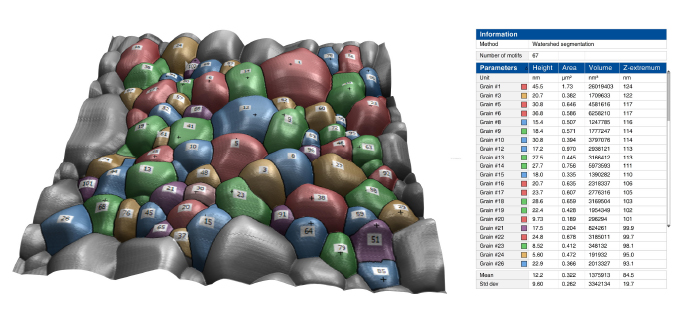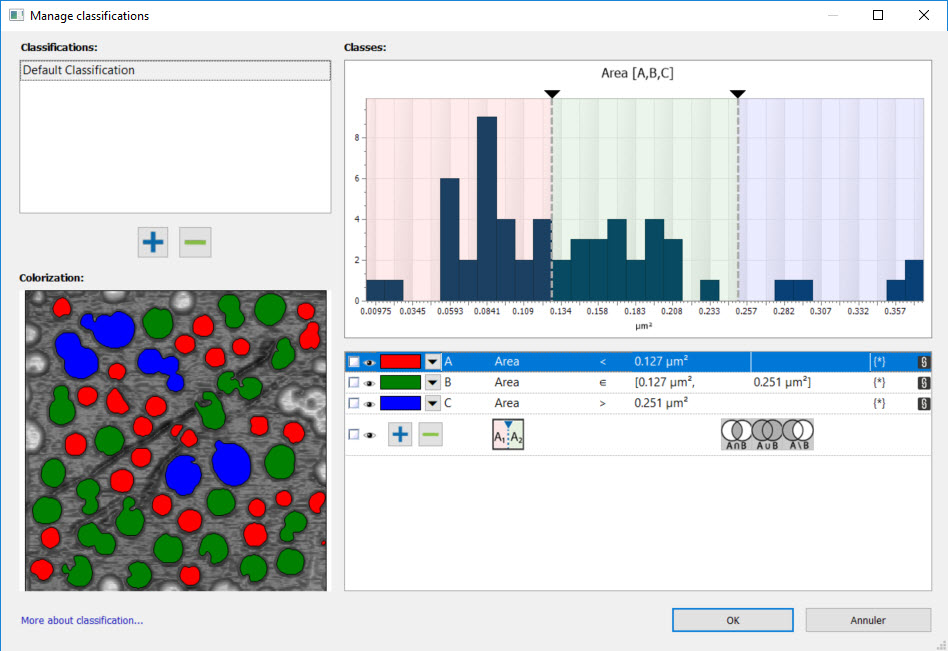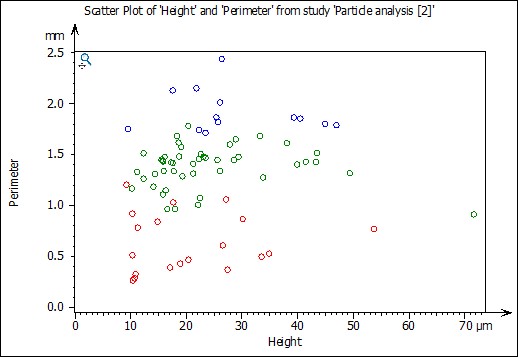Digital Surf is thrilled to launch Mountains® 8, the next generation of its industry-standard surface imaging, analysis and metrology software.
The new Mountains® 8 range offers three families of instrument-specific products:
· MountainsMap® for profilometers including 2D and 3D contact and non-contact profilers: the focus is on surface texture, topography and form analysis.
· MountainsSEM®, dedicated to scanning electron microscopes, with semi-automatic image colorization and 3D image reconstruction as the specific benefits.
· MountainsSPIP®, dedicated to SPM instruments (atomic force microscopes and scanning tunneling microscopes), with topography and extended spectroscopy.
The needs of laboratories using multiple types of instruments are also served via new MountainsLab® software, a superset product designed to ensure multiple-source data confluence into a single synthetic document or statistic data set.
New analysis features
Introducing Shells
- Load, visualize and 3D print freeform surfaces (shells) including STL, OBJ, PLY & 3MF files
- Extract surface/profile from shells for metrological analysis
- Analyze data produced by profilers with multiple scan axes
- Useful for applications where you need to see data from all angles (additive manufacturing, scans using X-ray tomography etc.)
- New options for materials rendering (silver, gold, copper and other metal and plastic renderings)
Particle analysis reloaded
- Remodeled & improved study replaces Motifs and Islands studies
- More detection methods with real-time visualization including circle detection
- Choose to use different layers for particle detection and parameters calculation
- New options for particle classification: sort into groups using several criteria, visualize classes graphically in real-time, create scatter plots etc.
- More interactivity (for selecting, sorting, deleting particles via study or table of results)
Smart parameters tables
- Choosing the right filtering options and parameters just got simpler!
- All parameters tables can be set to display form removal and filtration settings already applied.
- Parameters are grouped by standard, making them easier to find.
- Warnings (with explanations) are displayed when an error is detected i.e. 2 filters applied or when parameters are not suitable for the data to which they are applied.
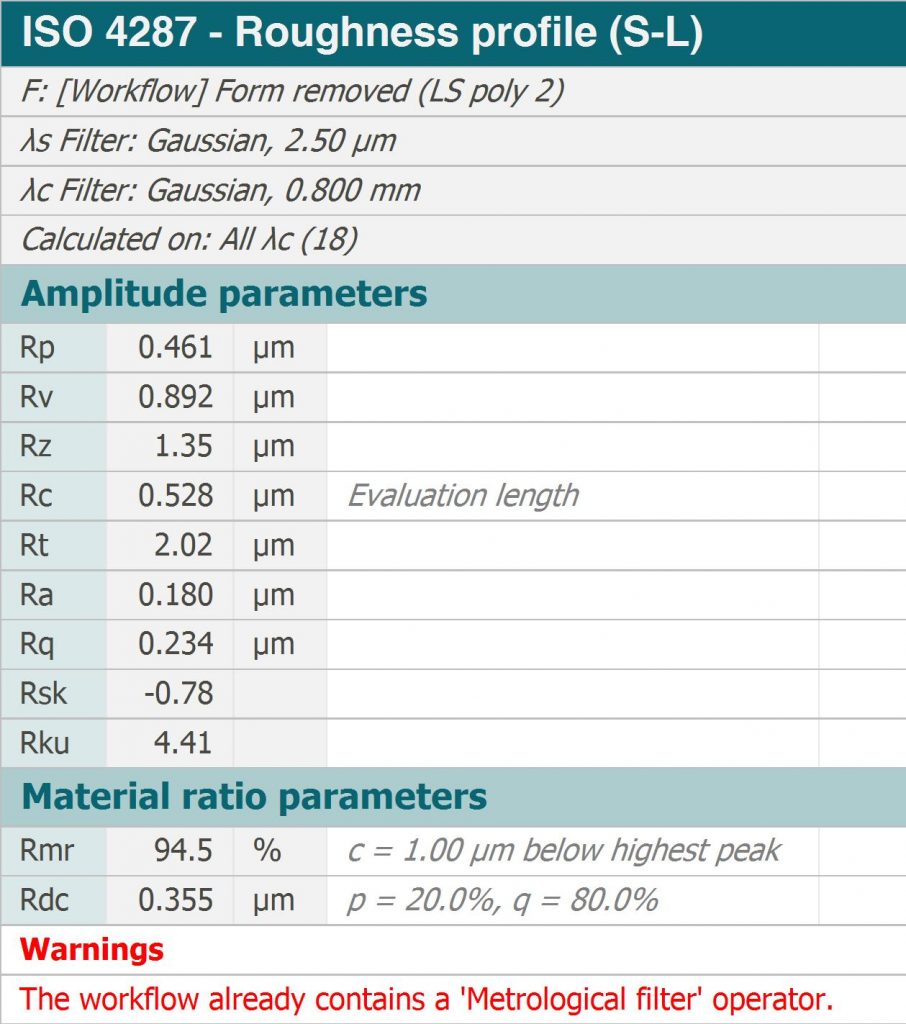
New parameters table with warnings (in red)
Multi-layer profiles
- Measurement files generated by certain instruments, including scanning probe microscopes (SPMs), contain several layers.
- Now when you extract profiles from these types of files you can choose to obtain a multilayer profile as a result.
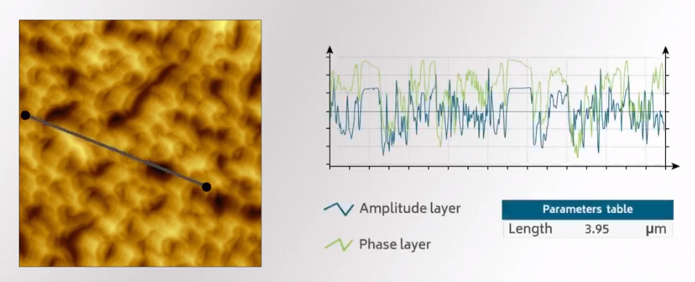
Extract multi-layer profiles
Highly-specialized tools for SPM data analysis
- Correlation averaging: enhance weak structures by finding various instances of a characteristic structure and calculating the average (particularly useful for revealing details of the unit cell in patterns of self-assembled molecules)
- Lateral calibration: automatically calculate critical dimensions and non-linearity from images of step heights and apply correction parameters for microscopes and recorded image
- And more
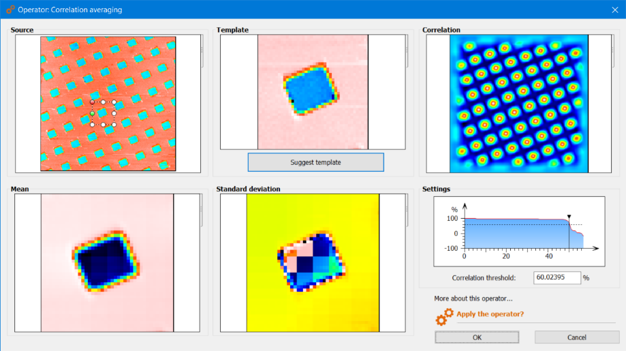
Correlation averaging
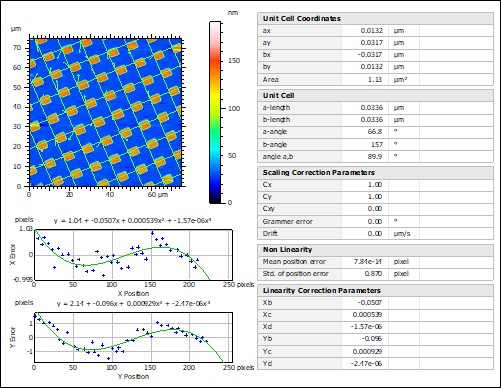
Lateral calibration
Flick through series as you extract elements
- Arrows allow navigation through the series (=easy to change which surface you extract)
- Synchronization with further analysis carried out (e.g. parameters table etc.)
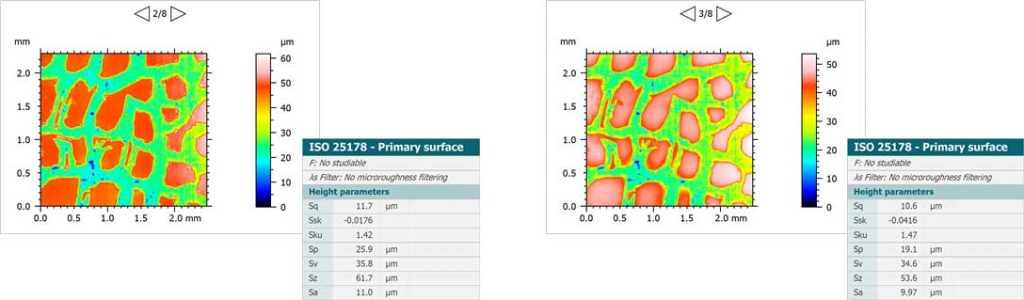
Flick through series with arrows and see synchronized analysis data
Other new analysis features
- New file formats, in particular SPM
- Improved “Manual measurements” study now includes shape measurements.
- Parametric force curves: convert to regular force volume
- First and second order Robust Gaussian filtering now available
- Better compatibility between versions (v8 document can be opened in v7)
- New color palettes
- And more
New general features
Significantly increased calculation speeds
- Access most single operations in real time and batch analysis operations in a matter of seconds
- Many functions have been made significantly faster including Filter (form, waviness and roughness separation), Remove Outliers, Retouch, Fill in non-measured points and Stereo reconstruction of Scanning Electron Microscopy images
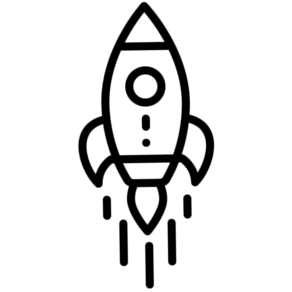
Control operators directly
- Apply “Quick pre-processing operators” directly in the document without opening a dialog.
- “Quick extraction operators” (extract profile, area etc.) can also be implemented directly.
- Extracted profiles and areas can be visualized directly on data in 3D view.
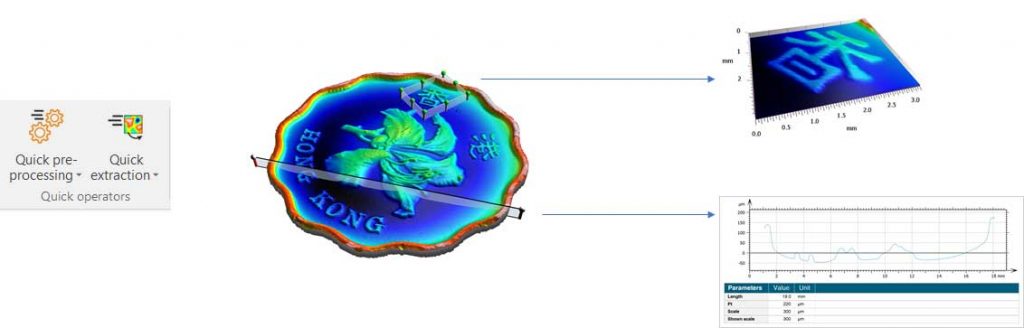
Quick operators: visualize extracted profiles and areas on 3D view
Improved interactivity between frames
- Analysis frames can be grouped, making it easy to apply attributes (and even operators) to several frames at the same time
- Cursor synchronization between frames
- Synchronous zoom feature
- Batch process a large number of studiables simultaneously (without having to create a Minidoc)
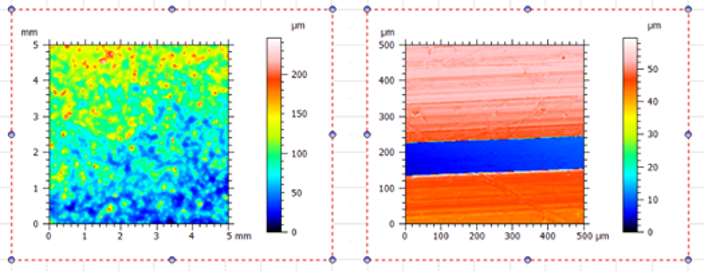
Grouped frames are displayed with a dotted outline
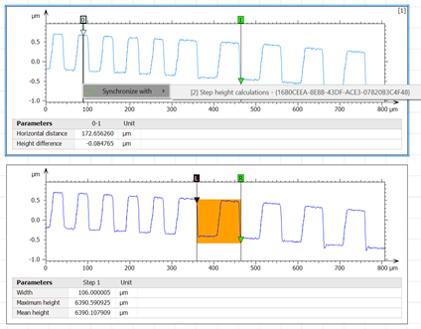
Cursor synchronization between frames
Tabbed document interface
- You can display several documents simultaneously, in tabs.
- This is useful for comparing documents as well as working with statistics and Minidocs.
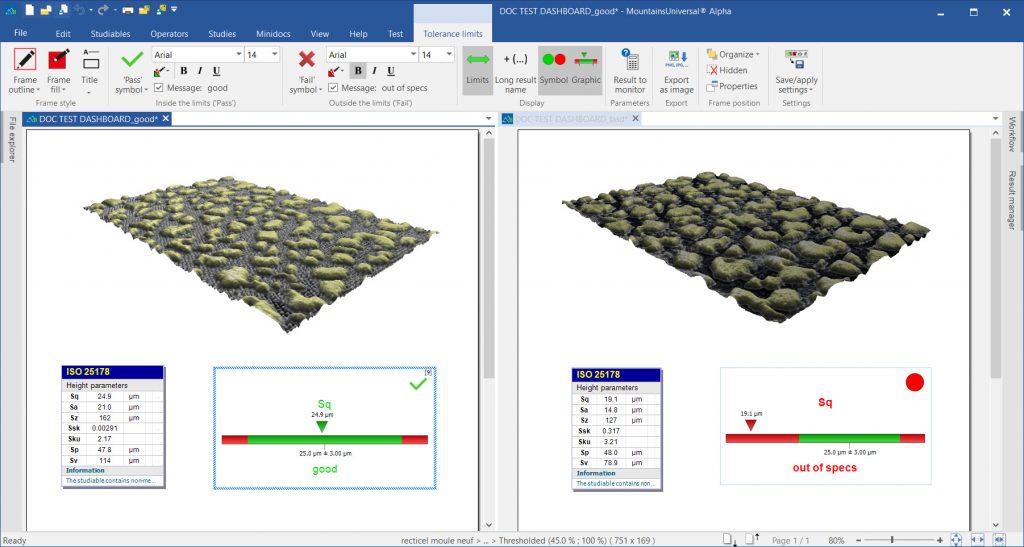
Work simultaneously with several documents
Enhanced File Explorer
- Now a dockable floating window
- Quicker than before
- For some files (e.g. SPM): easy to see from the icon that there are several layers + possible to open only the layer of interest
- Can go full screen
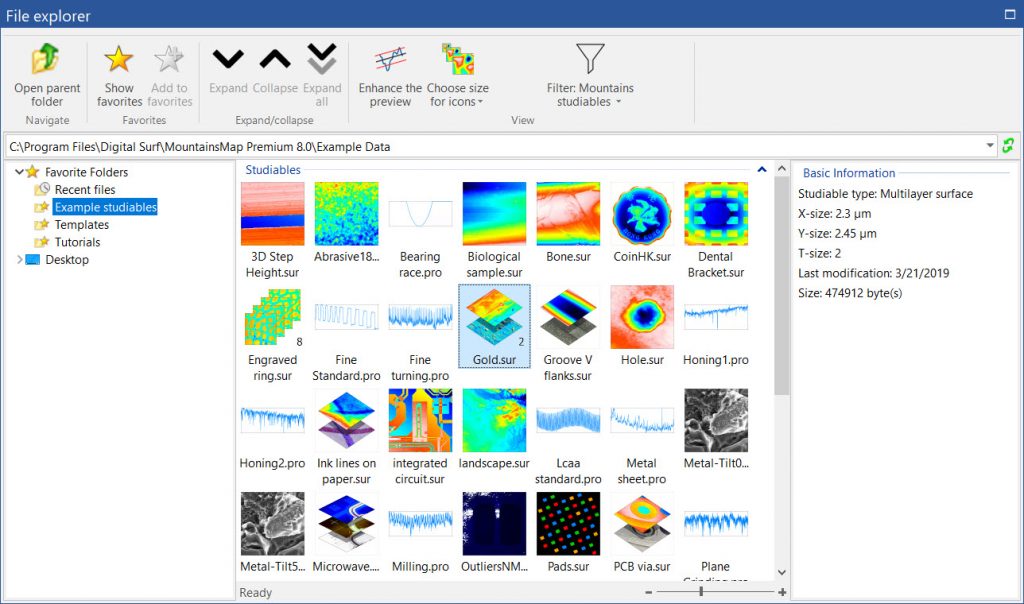
New look File Explorer
Use Mountains® as a teaching tool
- New comment and explanation tools
- Switch comments off on one click and apply methods learnt to your own data.
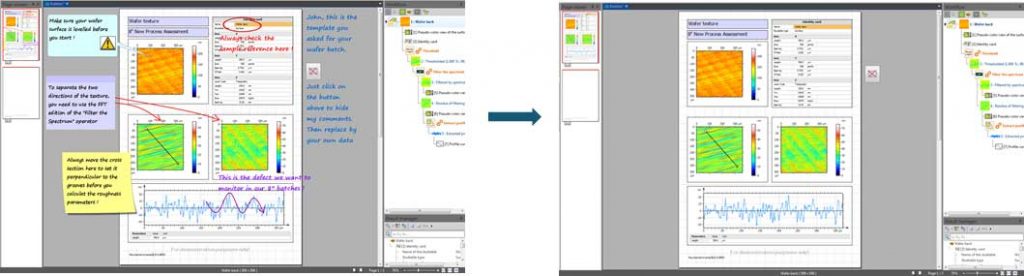
Welcome “Home”
- Get started faster with files, tutorials and templates based on your instrument technology.
- Return to the new Home Screen at any time.
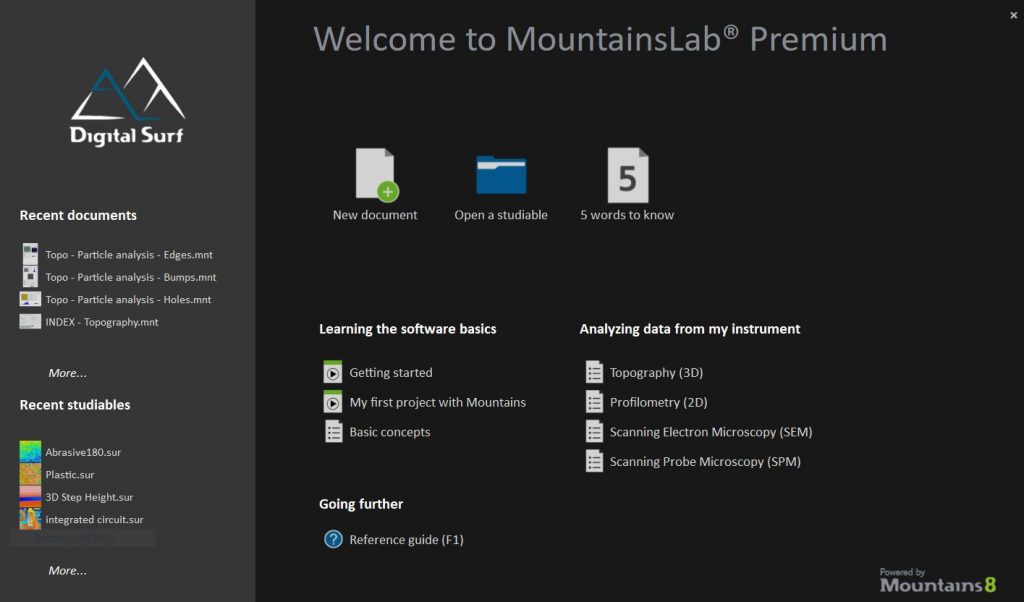
Mountains® 8 home screen
Undo/redo: try different settings (risk-free!)
- Now implemented throughout the interface.
- Works on all actions that modify the document (except for the application of a Minidoc or a template).
- Each action in the workflow, each action in a frame and the recall of an operator are undoable actions.

Save/apply custom settings for any operator or study
- Studies: this option has been improved. It is possible to save several sets of settings for each study.
- You can also dynamically apply pre-saved settings on a pre-existing study.
- For operators, settings can be saved and reapplied by right clicking the operator in the workflow.
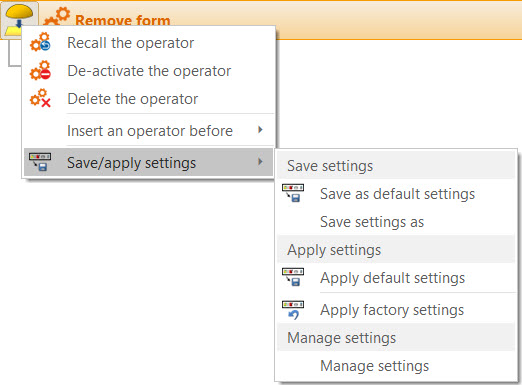
Save operator settings
Creating Minidocs made even easier
- Create Minidocs with several source studiables.
- Choose any .MNT file and apply as a Minidoc.
- Create Minidocs directly in the workflow (right-click a multi-selection).
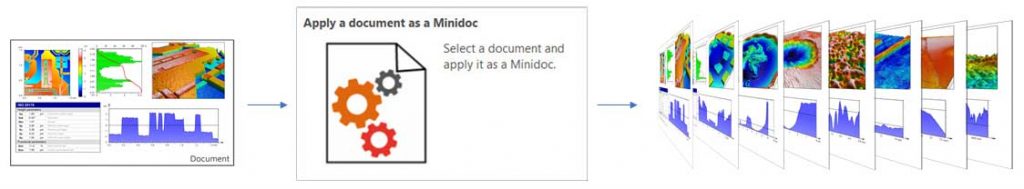
Choose amongst 4 new interface themes
- Dark gray by default
- Blue, Green and White also available
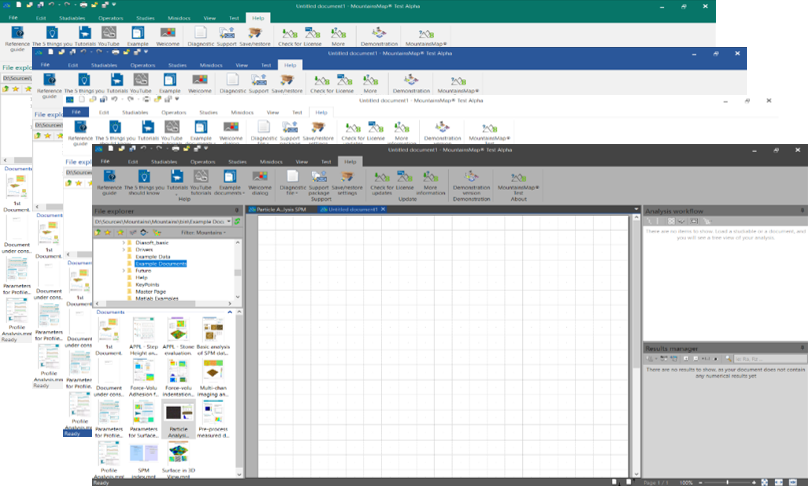
Want to get your 30-day free trial?
Try Mountains® surface analysis software for free