The Digital Surf team is excited to release version 8.1 of our Mountains® surface and image analysis software.
With this new version, users can access soon-to-be-published ISO 21920 profile parameters, improved display and analysis of multichannel files, in particular those imaged with scanning probe microscopy (SPM) and new options for force curve analysis. Many other improvements have been included to better serve the needs of the research and industrial community working with profilometers and microscopes.
Use ISO 21920 profile parameters before they’re released
Over the last couple of years ISO technical committee TC213 has been preparing the revision of standards for profiles in order to bring them into line with the structure and concepts of ISO 25178 which concern areal parameters. Ahead of their publication in 2021, the new ISO 21920 parameters are already accessible to Mountains® users, letting them to prepare for future changes.
The new ISO 21920 standard brings together parameters from other standards, mainly ISO 4287 (which will be replaced in due course), and updates certain older parameters. Other parameters have been “imported” from pre-existing standards on surfaces.
These parameters can be calculated on:
• a primary profile
• a waviness profile
• a roughness profile
• a band-pass profile
“Sampling length” has been renamed “section length”.
ISO 21920 parameters are calculated on the evaluation length, as a single value, without averaging (with the exception of the Xpt, Xp, Xvt, Xv, Xzmax, Xz parameters which are averaged using the values calculated on the defined section lengths).

Above. Get ahead by accessing new ISO 21920 parameters prior to their publication.
Visualize studiables directly in the parameters table study
When generating parameters on several profiles or surfaces within the same Mountains® document, it can be useful to display the relevant data directly adjacent to the parameters table.
In version 8.1, this is possible at the touch of a button.
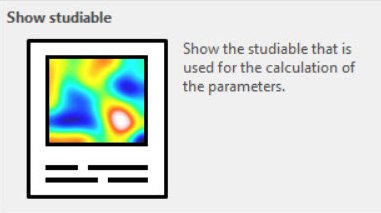
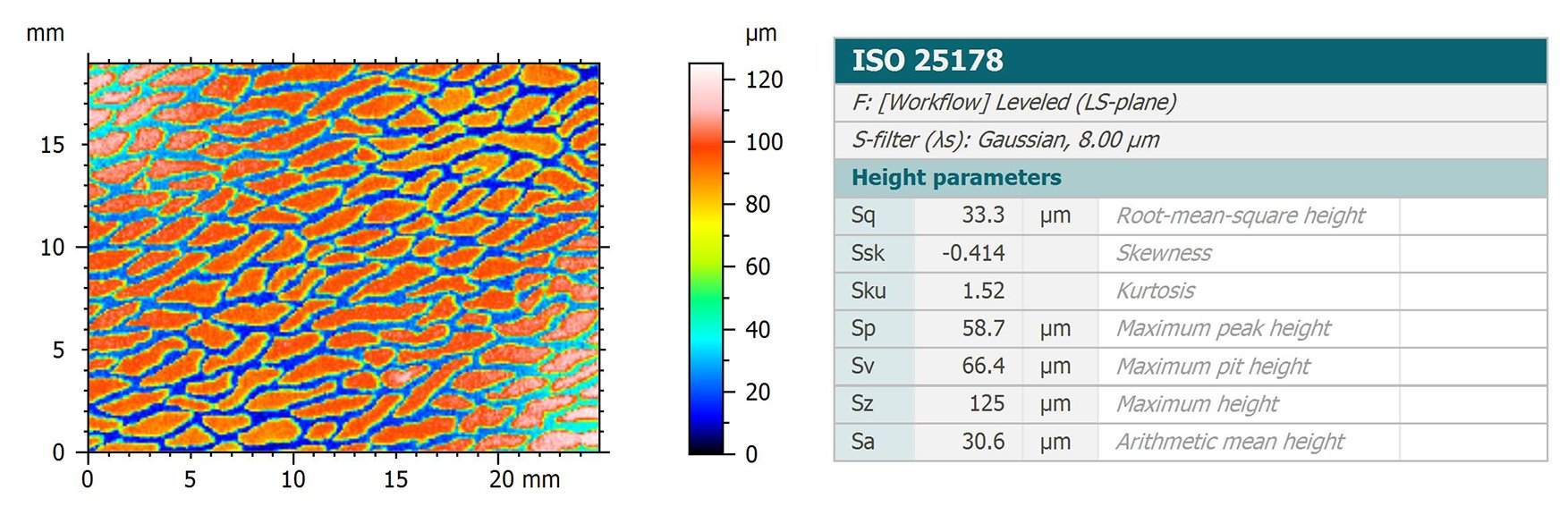
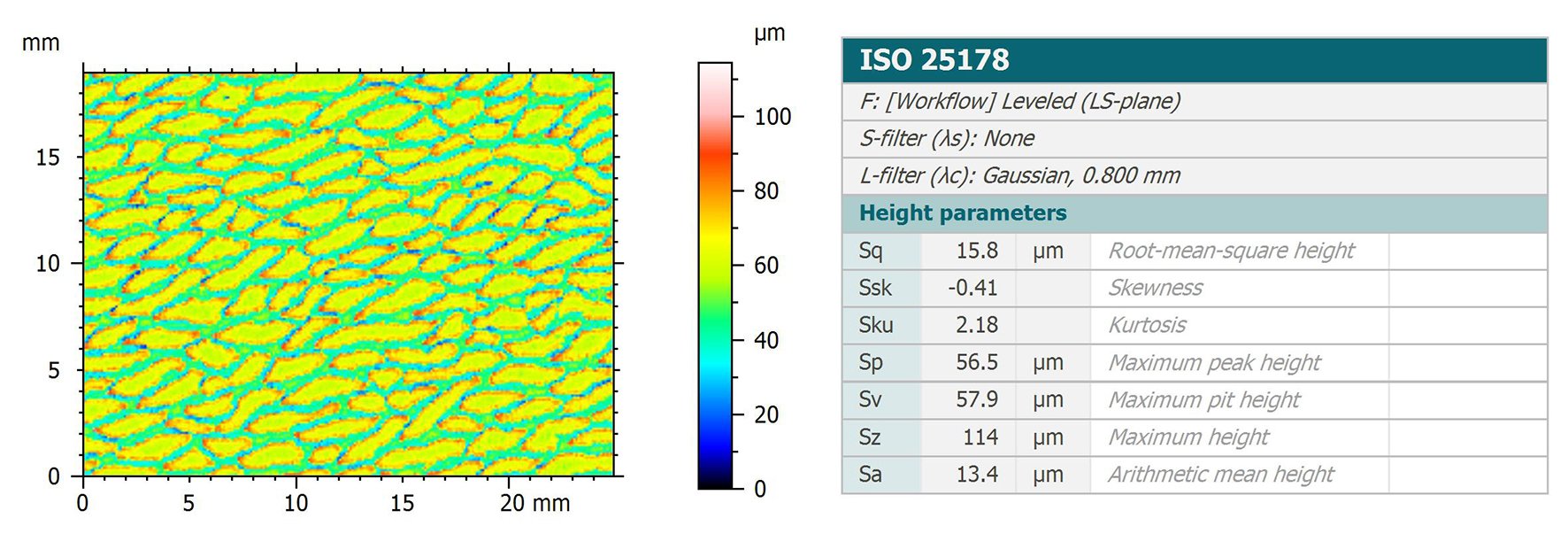
Above. Instantly display the dataset on which parameters have been calculated.
New palette options for multichannel SPM & hyperspectral data
Those handling multichannel data, for example that obtained from scanning probe microscopes, can now apply a different color palette to each channel, or choose the same palette for all channels. This new option can be used in both 2D or 3D visualization modes.
Axis settings can also be defined for each channel via the axis settings dialog.
New composite rendering modes have been made available, allowing the addition of colors of different layers. Color palettes can be shown in a key.
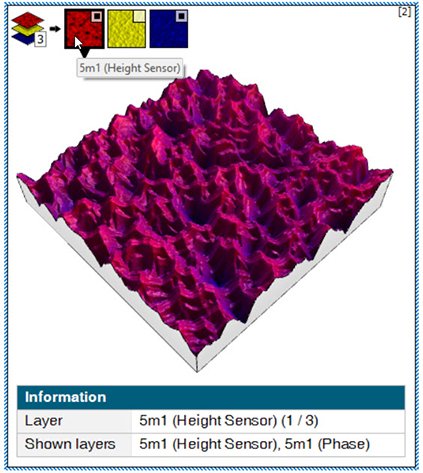
Above. Apply different color palettes to different layers of data and choose which one(s) to use for rendering.
Extended tools for colocalization
In version 8.1, it is possible to use the Mountains® colocalization feature with multi-channel data. For example, AFM data comprising numerous signals (height, phase etc.) can now be overlaid with data measured using another instrument type (scanning electron microscopy, spectroscopy etc.)
In the case of spectroscopy, this new feature allows users to correlate elemental and chemical information about a sample with topographical information obtained from another source. Different channels can now be managed independently of each other much more easily. Dynamic images can also be generated. Furthermore, it’s now possible to extract a multi-channel dataset from the results of your colocalization.
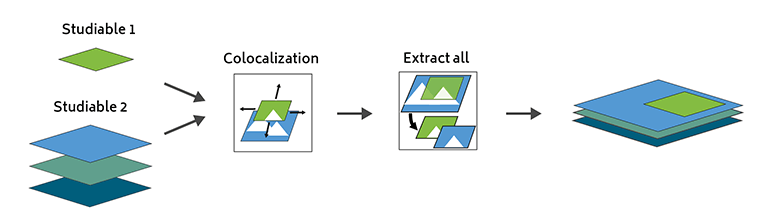
Above. Different channels can now be manipulated simply and easily in the colocalization study and multi-channel data can be extracted.
New indentation model for force curves
New signal types, including those with no deflection can now be processed. Users can calculate deflection from force if constants are defined in the input file, or by using the in-built calibration tool. The JKR indentation model can now be used.
New choices for selecting which signal to show and for applying colors to each type of phase have also been added.
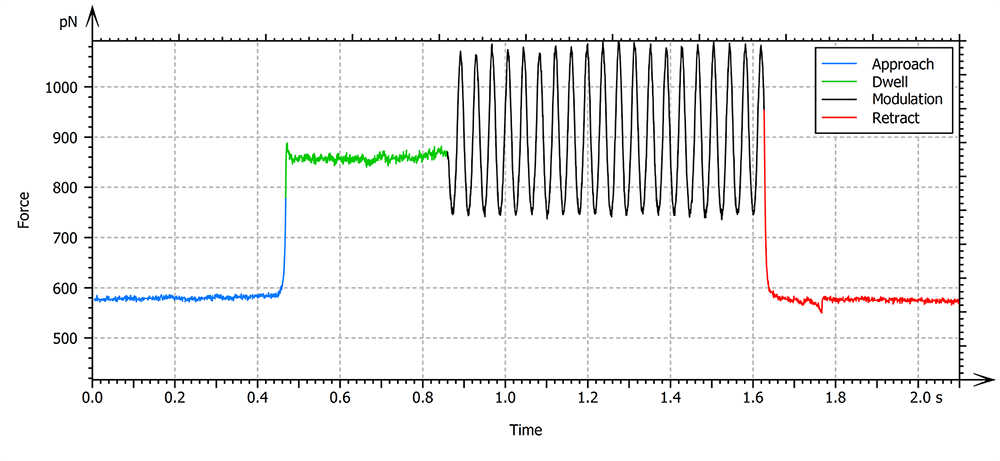
Above. Multi-segment force curve data showing cell indentation with modulation (data courtesy of Bruker).
Calculate parameters on shell (freeform) data
The parameters table study is now available for shell data. Users can display number of points and number of facets. This feature forms the basis of a future toolset for freeform surfaces (shells) which will be developed in subsequent versions. Read more: digitalsurf.revelateur.fr/blog/freeform-surfaces-can-i-calculate-surface-texture
And more
For a full list of the changes and bug fixes published in this release, please visit our Software Updates page and download the release notes.
How to update to Mountains® 8.1
Access to this latest release is included in the Mountains® Software Maintenance Plan (SMP). Please visit our Software Updates page.
To find out more about SMP options, please contact sales@digitalsurf.revelateur.fr or visit this page.