In case of problems with the software, start by making sure that the most recent driver is correctly installed.
Overview
– If the current driver is too old, remove it using the respective “remove_hasp_run_as_admin.bat ” file.
– Install a recent version of the driver.
– If you still get an error message: first run “purge_hasp_run_as_admin.bat” then “purge2_hasp_run_as_admin.bat”
– If you still get an error message:
- Download the “support_package” tool available here
- Unzip the file
- Launch the program “support_package_v2.0.exe”. This will create a new .zip file called “Mountains_diagnostic.zip” containing only information relating to the setup and installation of Mountains on the computer on which it is launched.
- Send this generated file to the Support team either by email (support@digitalsurf.revelateur.fr) or via our support center
Detailed instructions
Verify the version of your currently installed driver
On the computer/server hosting the protection key, enter (in a recent Internet browser): http://localhost:1947/_int_/ACC_help_index.html
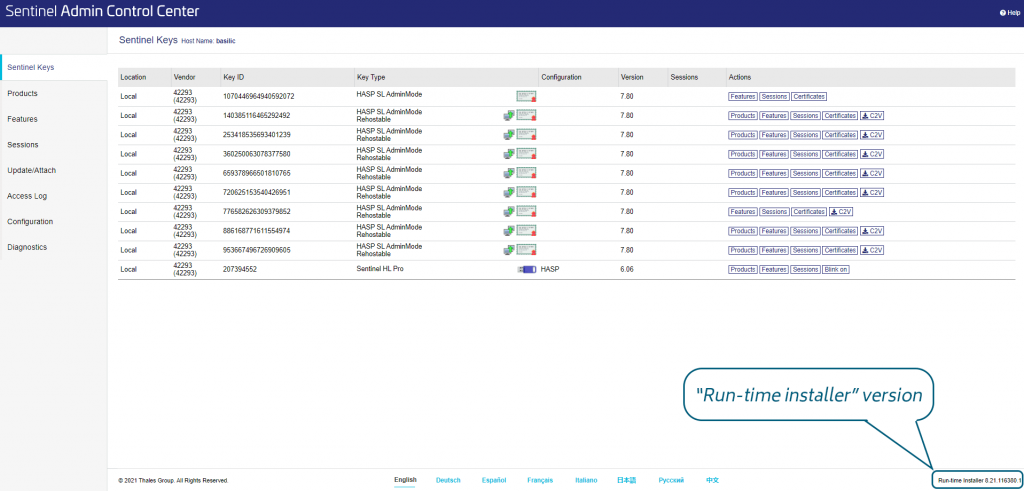
A) If the version of the “Run-time Installer” is lower than 7.80 (for example 6.64):
Your drivers are too old and must be properly removed (!), using the respective (!) “remove_hasp_run_as_admin.bat” file.
– Find the installation files of your analysis software (downloaded or on a CD).
– Open the “Hasp” folder.
– Right-click and run (as administrator) “remove_hasp_run_as_admin.bat”, to remove the old driver.
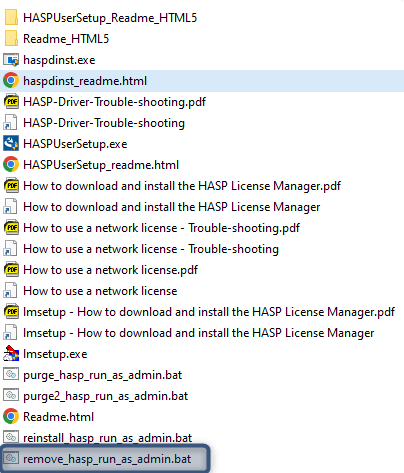
Important note: If you do not find the installation files, please contact the Support team (support@digitalsurf.revelateur.fr). Tell them the exact version of your software (“Help” tab, “About”). They will send you the respective “remove_hasp_run_as_admin.bat” file corresponding exactly to that version.
B) The version of the “Run-time Installer” is equal to or higher than 7.80 (for example 7.100):
Your drivers are too old. But you can directly install the new drivers.
Re-install the most recent version of the driver
To do so, go to digitalsurf.revelateur.fr/support/software-updates/, and download “DRIVER DONGLE HASP” (“hasp.zip”).

– Unzip the files.
– Right-click and run (as administrator) “reinstall_hasp_run_as_admin.bat”, to install the driver.
Try cleaning up using “purge” files
– If you still get an error message: first run “purge_hasp_run_as_admin.bat” then “purge2_hasp_run_as_admin.bat”
– If you still get an error message:
- Download the “support_package” tool available here
- Unzip the file
- Launch the program “support_package_v2.0.exe”. This will create a new .zip file called “Mountains_diagnostic.zip” containing only information relating to the setup and installation of Mountains on the computer on which it is launched.
- Send this generated file to the Support team either by email (support@digitalsurf.revelateur.fr) or via our support center