Note: You must already have downloaded and installed Mountains® Software.
- To download: digitalsurf.revelateur.fr/support/software-updates/
- More about installation: digitalsurf.revelateur.fr/mountains-installation-guide
1. Start Mountains® Software. The following dialog is shown (left: for version 10.0 or previous / right: for version 10.1 onwards) :
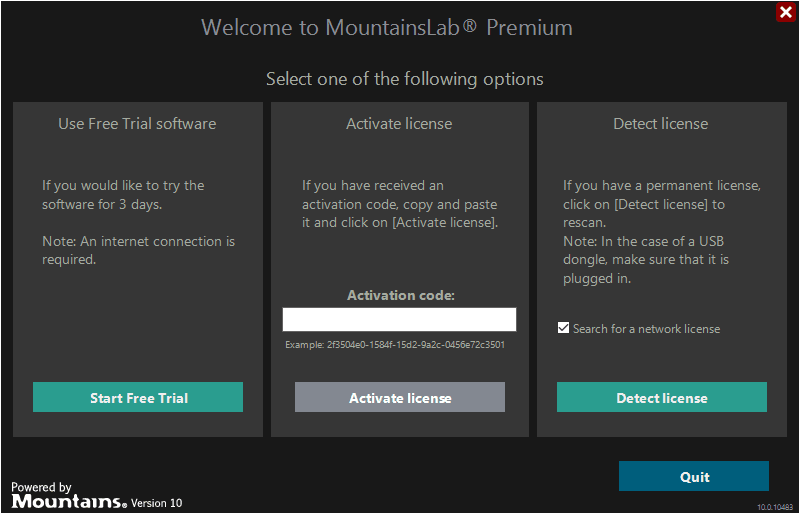
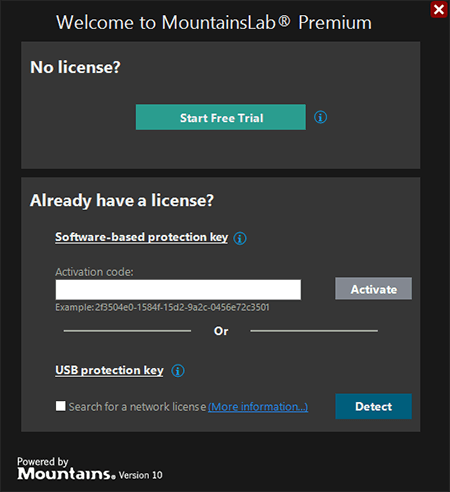
2. In the dedicated field, enter the activation code that you have received (Example: 2f3504e0-1584f-15d2-9a2c-0456e72c3501).
3. Click on [Activate]. A “License” dialog with the following message is shown:
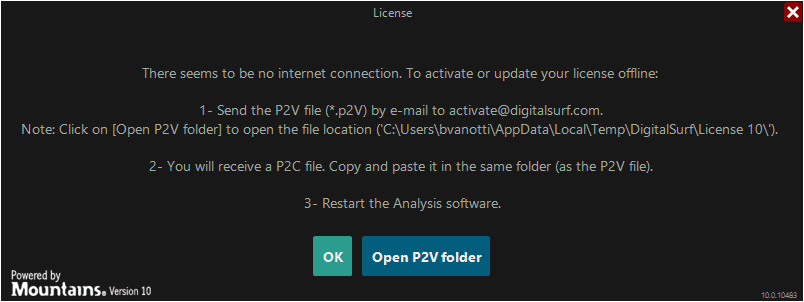
4. Follow the instructions: Click on [Open P2V folder], copy the file onto a PC with an internet connection, and send the P2V file to Digital Surf (activate@digitalsurf.revelateur.fr). When you receive the P2C file, paste it into the same folder (as the P2V file) on your PC (the one without internet connection, where Mountains® Software is installed).
5. Restart Mountains® Software. A “License” dialog with the following message is shown:
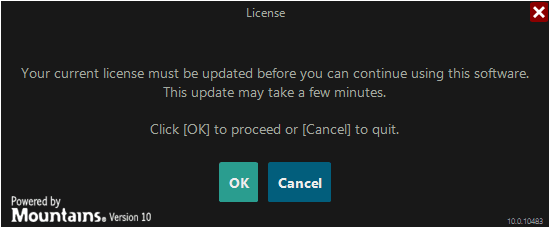
6. Click on [OK]. You can now use Mountains® Software.